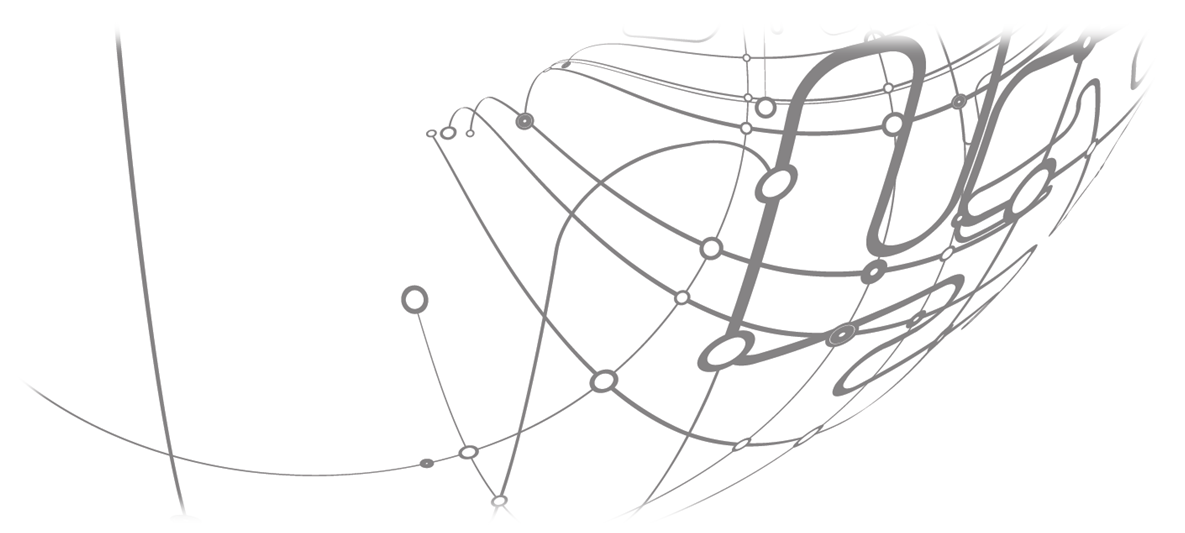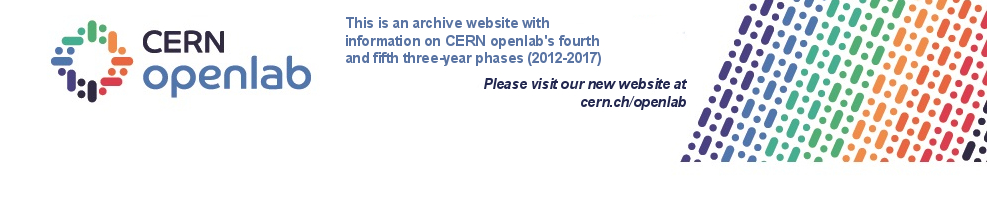RSS feeds
What is an RSS feed
RSS (Really Simple Syndication) feeds allow you to receive updates from websites, without having to visit each site to see if there is new content. In other words, the news come to you rather than you go to the news.
The articles are downloaded automatically and saved locally on your device. Another great feature of RSS feeds is that you receive notifications when new items are available.
In a way, it is similar to receiving Email newsletters, but with the advantage that your inbox is kept clean. To download RSS news, you use an RSS Reader application, thus you keep Emails and Newsfeeds seperate. Internet Explorer has an integrated RSS Reader feature.
RSS Readers are also very popular for mobile devices. You can find numerous free applications on the corresponding application market of your mobile device.
How do I start using RSS feeds?
Once you have installed your chosen news reader, you can start to search your favorite websites and to subscribe to receive updates on the subjects that interest you. If you use internet explorer, you just click on the RSS icon.
If you use another application, you just have to copy and paste the URL address of the RSS Feed to the RSS Reader Application. Your new subscription should be added.
Subscribing to CERN openlab feeds
The list of RSS feeds currently offered by openlab is available on the right. You can subscribe for free to as many feeds as you like. To subscribe to a feed, click on the link on the below, then (depending on your chosen news reader) either the feed is added automatically to your reader (if you are using Internet Explorer for example) or copy and paste the URL into a new feed in your news reader.
News articles:
News articles
Summer Student News articles
Events:
CERN openlab Events
Summer Student Events
Publications:
Technical Documents
Presentations
Competence Centres:
Automation and Control
Database
Networking
Platform
Industry Members: